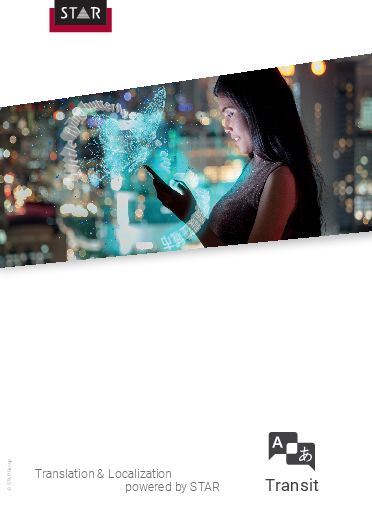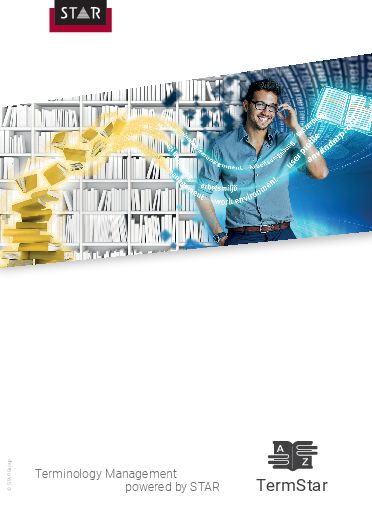Breve resumen de Transit
Transit – Translation & localization
All file formats, all languages, all target groups, improved quality, shorter time-to-market – a standard solution.
TermStar – Terminology management
Overall consistency across texts in all languages, global company wording, comprehensive functions in an open system architecture.
Download Service Pack
The Service Pack contains Transit, TermStar and WebTransit and includes all previous Service Packs. You require a password to begin the download.
What's new?
Service Pack benefits at a glance
Release notes
Details regarding new functions and improvements contained in the Service Pack
Standalone: Initial installation
Transit/TermStar – Installing and starting for the first time
In this document, you will learn how to install Transit/TermStar on your computer for the first time, how to create a user and how to select a user role. You are at the right place if you have purchased a standalone license and want to install Transit/TermStar without any problems.
Transit/TermStar – Activating the software after installation
In this document, you will learn how to activate Transit/TermStar after you have installed it. You are at the right place if you have purchased a standalone license and want to continue using Transit/TermStar.
Standalone: Modifying the installation/transferring the activation
Transit/TermStar – Upgrading the license
In this document, you will find out how to upgrade the license for Transit/TermStar. You are at the right place if you want to expand the scope of functions of Transit or extend the license period of a time-limited license.
Transit/TermStar – Backing up Transit/TermStar data
In this document, you will learn how to back up all of your Transit/TermStar data. You are at the right place if want to protect yourself in the event of a system crash or transfer your Transit/TermStar data to a different computer.
Transit/TermStar – Transferring activation and data to a new computer
In this document, you will learn how to transfer the activation and data of Transit/TermStar from your previous computer to a new computer. You are in the right place if you want to continue using a standalone license for Transit/TermStar on your new computer.
Transit/TermStar – Modifying the hardware/operating system of your computer
In this document, you will learn how to maintain the activation of Transit/TermStar when upgrading your computer. You are at the right place if you use a standalone license for Transit/TermStar and want to upgrade your computer with new hardware components or a newer operating system.
Network installation
Host/client installation
In this document, you will find out how to install Transit/TermStar on a central computer or a network drive and how the workstations access it. You are at the right place if you purchased a server license and want to perform a host/client installation.
Available on request at: transitstar-group.net
Terminal server installation
In this document, you will find out how to install Transit/TermStar as an application of a terminal server. You are at the right place if you purchased a server license and want to perform a terminal server installation.
Available on request at: transitstar-group.net
Installation without user guidance
Transit/TermStar – Performing installation and administrator operations without user guidance
In this document, you will find out how to install Transit/TermStar using command line parameters. You are at the right place if you want to perform and maintain Transit/TermStar installations in "silent mode" without user guidance prompts.
Available on request at: transitstar-group.net
TermStar – Direct WebTerm download
Accessing WebTerm directly through TermStar, downloading terminology and updating local dictionaries
German English
TermStar – Indirect WebTerm download
Creating TermStar dictionaries using terminology packages from WebTerm and updating them using update packages
German English
WebTransit
Interface between Transit and STAR CLM
WebTransit – User Guide
Working on STAR CLM translation projects with WebTransit
German English
WebTransit – Overview of connection options
Short overview of connection options
WebTransit – Quick Guide – Single-user mode
A quick introduction to setting up and using a connection in single-user mode
WebTransit – Quick Guide – Multi-user mode
A quick introduction to setting up and using a connection in multi-user mode
WebTransit – Quick Guide – Agency mode
A quick introduction to setting up and using a connection in agency mode
FMGate
Adobe FrameMaker plug-ins for sharing data with Transit
“FMGate – Installation & Use” guide
Installing FMGate and sharing data with Transit
Adobe FrameMaker plug-in
You will need a Transit license number for the installation
InDesign Gate
Adobe InDesign plug-ins for sharing data with Transit
“InDesign Gate – Installation & Use” guide
Installing InDesign Gate and sharing data with Transit
Adobe InDesign plug-ins (Windows)
You will need a Transit license number that has InDesign enabled for the installation
CS 5.5 CS 6 CC CC 2014 CC 2015 CC 2017 CC 2018 CC 2019 2020 2021 2022 2023
Adobe InDesign plug-ins (Mac)
You will need a Transit license number that has InDesign enabled for the installation
CS 5.5 CS 6 CC CC 2014 CC 2015 CC 2017 CC 2018 CC 2019 2020 2021 2022 (Intel) 2022 (Apple) 2023 (Intel) 2023 (Apple)
MAC models with the new Apple chip (M1) require a separate plugin. As of InDesign 2022, two plugin versions are therefore available, depending on the chip used (Intel or Apple).
XGate
QuarkXPress Xtensions for sharing data with Transit
“XGate – Installation & Use” document
Installing XGate and sharing data with Transit
QuarkXPress Xtensions (Windows, European version)
You will need a Transit license number that has QuarkXPress enabled for the installation
QuarkXPress Xtensions (Mac, European version)
You will need a Transit license number that has QuarkXPress enabled for the installation
TermStar Gate
Interface between Word/FrameMaker and TermStar dictionaries
“TermStar Gate for Word – Installation & Use” document
Installing TermStar Gate and using it in Word
Word add-in
Available free of charge
“TermStar Gate for FrameMaker – Installation & Use” document
Installing TermStar Gate and using it in FrameMaker
FrameMaker
You will need a Transit license number for the installation